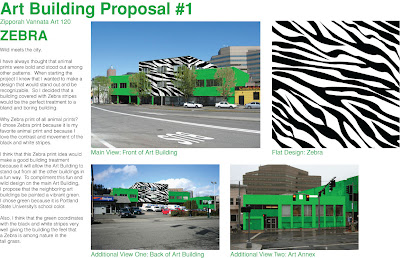1) “Illustrator’s Type Tool: A Comprehensive Introduction” Tutorial
http://vector.tutsplus.com/tutorials/tools-tips/illustrators-type-tool-a-comprehensive-introduction/
This tutorial covers all the basic functions of the type tool in Illustrator. The Area Type Tool, Path Tool, and Vertical Type Tool’s are revealed through a quick explanation and an example image. There is also a guide for the keyboard shortcuts and cursors to help you recognize the tools. It also explains how to the different type panels; character, paragraph, open type, glyph, character styles, paragraph styles, and tabs. Wow! This tutorial really fills you in!
 Some of the functions:
Some of the functions:

2) “Texture: Adding Texture to your Vectors” Tutorial
http://www.istockphoto.com/article_view.php?ID=215
3) “Communicating with Typography” Tutorial
http://vector.tutsplus.com/tutorials/designing/communicating-with-typography/
This tutorial explains characteristics that can influence how the type is interpreted and communicates. The author defines the type characteristics; typeface & font, size, kerning, leading, capitalization, and color. There are numerous varieties of each characteristic and need to be taken under deep consideration when designing a document using font. This tutorial was very informative…I hope this information can prep me for my typography class in the fall.
4) “Dramatic Text on Fire Effect in Photoshop” Tutorial
http://psd.tutsplus.com/text-effects-tutorials/dramatic-text-on-fire-effect-in-photoshop/
5) “Retro Text Photoshop” Tutorial
http://photoshoptutorials.ws/photoshop-tutorials/text-effects/retro-text.html
This tutorial combines Photoshop and Illustrator to create and edit their “retro text”. This tutorial showed you how to create “retro text” in 25 steps that have a picture example and explanation. This tutorial combined the Art Brush, Pen, Guides & Grid, Selection, Lasso, Layer adjustments, and Video Layer tools to make their creation. There was definitely a lot going on in this tutorial.